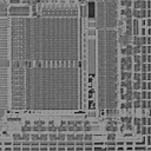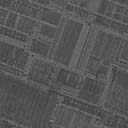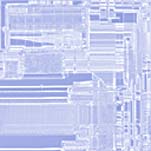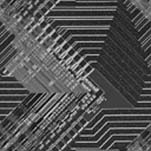|
Chipshots Collection
MIPS
To capture these images, click on the link of interest and copy the *.PICT file onto your desktop. Launch the Control Panels directory from the System Folder, and choose Desktop Patterns. Copy the *.PICT file to the clipboard, then paste it into the Desktop Patterns folder.
Important! Make sure your browser is configured to download PICT (PCT) files in the Options-Helper Applications section of the Preferences.
MIPS R2000
MIPS R3000
MIPS R4000
MIPS R4200
MIPS R4400
MIPS R5000
MIPS R8000
MIPS R10000
Questions or comments? Send us an email.
© 1995-2025 by
Michael W. Davidson
and The Florida State University.
All Rights Reserved. No images, graphics, software, scripts, or applets may be reproduced or used in any manner without permission from the copyright holders. Use of this website means you agree to all of the Legal Terms and Conditions set forth by the owners.
This website is maintained by our
Graphics & Web Programming Team
in collaboration with Optical Microscopy at the
National High Magnetic Field Laboratory.
Last modification: Friday, Nov 13, 2015 at 01:19 PM
Access Count Since April 20, 1998: 11958
Microscopes provided exclusively by:

|