Powers of Ten Screen Saver for Windows
Designed as an educational tool to introduce the concepts of exponential notation and orders of magnitude, the Molecular Expressions Powers of Ten screen saver operates on the popular Windows family of operating systems (NT, 2000, XP). In a manner similar to the interactive tutorial, the Powers of Ten screen saver takes visitors on a fantastic journey from the depths of outer space into the center of an atom.
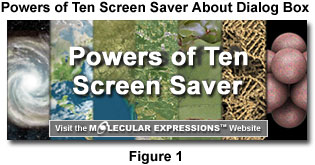
Powers of Ten Screen Saver Demonstration - View how the screen saver operates with this interactive Java tutorial. Starting 10 million light years away from the Milky Way galaxy, visitors zoom to Earth in incremental steps, each being an order of magnitude less than the previous, until they arrive at the inner reaches of a single carbon atom. The tutorial demonstrates how the screen saver operates, and provides controls that simulate the actual software.
Perfect for in-class demonstrations or lectures in front of a large audience, the Powers of Ten screen saver is available in 3 screen sizes of 1000, 760, and 600 pixels (square) to fit the most popular screen resolutions on both desktop and portable computers. Use the following guide to choose the appropriate resolution for your computer:
Large - Images are displayed at 1000 x 1000 pixels in the screen saver and require a minimum computer monitor resolution of 1280 x 1024. Download size is 36.1 Megabytes.
Medium - Images are displayed at 760 x 760 pixels in the screen saver and require a minimum computer monitor resolution of 1024 x 768. Download size is 22.1 Megabytes.
Small - Images are displayed at 600 x 600 pixels in the screen saver and require a minimum computer monitor resolution of 800 x 600. Download size is 15.1 Megabytes.
The Powers of Ten screen saver is available only with a limited license that allows use of the software on a single computer. An Internet connection is required for installing and un-installing the software, and to activate the license. It is the user's responsibility to ensure that an Internet connection is established when attempting to install or uninstall the software. Note: the software must first be UNINSTALLED on one computer before transferring to another. Please keep this in mind when purchasing a new computer or reloading the operating system on an existing computer that already has the software installed.
Powers of Ten Screen Saver Features
The Molecular Expressions Powers of Ten screen saver features many of the common configuration parameters included with standard Windows software packages, including the ability to password protect the desktop during screen saver activity, and the option of ignoring movements of the mouse. In addition, the screen saver has the following configuration options:
Time Interval Between Images - The Time Interval option specifies how long the screen saver waits before cycling to the next image in the sequence. Time interval values range from 0 to 30 seconds, and can be chosen in 1 second increments.
Transition Time Between Images - The number of seconds that elapse during the transition from one image to the next is an important configuration parameter that is included in the Powers of Ten screen saver. The time values range from 0 to 5 seconds in 1 second increments.
Include Captions - In order to present or eliminate text captions that appear above and below individual images in the sequence, a configuration parameter has been included that will allow the user to enable or disable captions. When the check box is selected (the default setting), text captions will appear on each image. The captions indicate a distance measurement and give a description of the features present in the currently displayed image.
Pause With Alt Key - The sofware makes it is possible to pause the screen saver at any time by depressing the
Ignore Mouse Movements - In many cases, screen saver software is configured so that moving the mouse while the screen saver is running will cause the screen saver to terminate. The Powers of Ten screen saver is designed with an option that allows the software to continue running when the mouse is moved. The screen saver can then be stopped only by depressing a key on the keyboard.
Multiple Monitor Support - The Powers of Ten screen saver provides support for multiple monitors. When more than one monitor is employed, the screen saver display will appear individually on each monitor.
Low Power Support - If power management has been enabled on the display, the Power of Ten screen saver will quietly terminate when power management begins (in effect, when the display enters low power mode).
Frequently Asked Questions - The Molecular Expressions software support team has compiled a listing of the most frequently asked questions by customers who are attempting to download and install screen saver software. If you encounter problems with your software, please take a moment to look over these questions and answers before contacting us for technical support.
Downloading the Powers of Ten Screen Saver - Immediately upon confirmation receipt of the Powers of Ten screen saver order (which is accompanied by a license number necessary for software installation), the software can be downloaded from the Molecular Expressions website by following these instructions.
Installing the Powers of Ten Screen Saver - After establishing a connection to the Internet (a requirement for installation), the Powers of Ten screen saver software can be installed in a manner similar to other popular Windows packages that are protected by InstallShield software.
Configuring the Powers of Ten Screen Saver - Users can configure specific properties of the Powers of Ten screen saver with the standard Windows Display settings panel that can be accessed by right-clicking anywhere on the desktop and choosing the Properties feature from the desktop menu.
BACK TO MOLECULAR EXPRESSIONS SCREEN SAVERS
