Museum of Microscopy Screen Saver for Windows
The new Molecular Expressions Museum of Microscopy screen savers feature selected 3-D Studio Max drawings from our Museum of Microscopy collection. The software contains several user-configurable modules that produce varying effects during screen sleep mode. Developed for Windows 95, Windows 98, Windows ME, Windows NT, Windows 2000, and Windows XP the Museum of Microscopy screen savers can be downloaded, installed, and configured after purchase by choosing the appropriate links below and following the instructions on the appropriate pages.
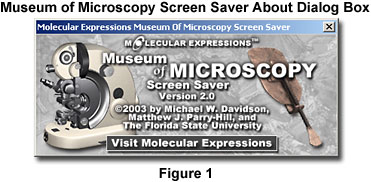
5 Microscope Edition (1.82 MB) - Microscopes featured in this version of include the Cuff, Culpeper, Italian compound, Powell and Lealand, and Wenham's Universal microscope.
30 Microscope Edition (3.23 MB) - Microscopes featured in this version of include the Grand Universal, Prince of Wales, German Drum, Culpeper, Chevalier, Nachet Polarizing, Ross, Drum, Campani, Jones Most Improved, Great Double, Amici Compound, Hooke, and the Nairne Chest microscope.
45 Microscope Edition (4.26 MB) - Although this screen saver has a longer download time, it features 15 additional microscopes including the Fecit, Early Solar, Watson Compound, Bausch & Lomb Dissecting, William Ladd, Andrew Ross, the German Culpeper-style, and the beautiful Wenham Universal Inclining and Rotating microscope.
60 Microscope Edition (5.12 MB) - This larger version of the screen saver features all of the images found in the 30 and 45 image-editions with the addition of the following microscopes: Ernst Leitz Compound Binocular, Nachet, Zeiss Fluorescence, First Nikon, Nuremberg, Smith & Beck Universal, Galileo Drum, Jones Solar Transmitted, Amici Achromatic, Spencer Compound, Ladd Compound, and the elegantly simple Depovilly microscope.
80 Microscope Edition (6.33 MB) - Our largest version of the Microscopy Museum screen saver features all of the images found in the 30 through 60 microscope editions as well as many other depictions of various elegant and refined instruments.
The Museum of Microscopy screen saver is available only with a limited license that allows use of the software on a single computer.
Downloading Molecular Expressions Screen Savers - Immediately upon confirmation receipt of the Molecular Expressions screen saver order (which is accompanied by a license number necessary for software installation), the software can be downloaded from the Molecular Expressions website by following these instructions.
Installing the Museum of Microscopy Screen Saver - The Museum of Microscopy screen saver software can be installed in a manner similar to other popular Windows packages that are protected by InstallShield software.
Configuring the Museum of Microscopy Screen Saver - Users can configure specific properties of the Museum of Microscopy screen saver with the standard Windows Display settings panel that can be accessed by right-clicking anywhere on the desktop and choosing the Properties feature from the desktop menu.
BACK TO MOLECULAR EXPRESSIONS SCREEN SAVERS
