Pesticides Screen Saver for Windows
The Molecular Expressions Pesticides screen saver contains 20 stunning images from our Pesticides collection. The unusual photomicrographs reveal the ironic beauty of a variety of potent chemicals, such as atrazine, ddt, and parathion. The software contains several user-configurable modules that produce varying effects, which can be customized to suit individual tastes. Developed for Windows 95, Windows 98, Windows ME, Windows NT, Windows 2000, and Windows XP, the Pesticides screen saver can be downloaded, installed, and configured by choosing the appropriate links below and following the instructions on the individual pages.
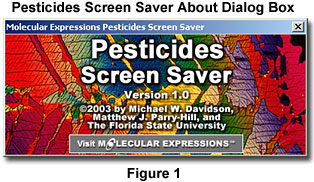
The Pesticides screen saver is available in 3 screen sizes of 1024 x 768, 800 x 600, and 640 x 480 pixels to fit the most popular screen resolutions on both desktop and portable computers. Use the following guide to choose the appropriate resolution for your computer:
Pesticides Screen Saver Resolutions
Large - Images are displayed at 1024 x 768 pixels in the screen saver and require a minimum computer monitor resolution of 1152 x 864. Download size is 15.4 Megabytes.
Medium - Images are displayed at 800 x 600 pixels in the screen saver and require a minimum computer monitor resolution of 1024 x 768. Download size is 10.2 Megabytes.
Small - Images are displayed at 640 x 480 pixels in the screen saver and require a minimum computer monitor resolution of 800 x 600. Download size is 7.28 Megabytes.
Free Demo - Images are displayed at 640 x 480 pixels in the screen saver and require a minimum monitor resolution of 800 x 600. Download size is 3.24 Megabytes.
The Pesticides screen saver is available only with a limited license that allows use of the software on a single computer.
Downloading Molecular Expressions Screen Savers - Immediately upon confirmation receipt of the Molecular Expressions screen saver order (which is accompanied by a license number necessary for software installation), the software can be downloaded from the Molecular Expressions website by following these instructions.
Installing the Pesticides Screen Saver - The Pesticides screen saver software can be installed in a manner similar to other popular Windows packages that are protected by InstallShield software.
Configuring the Pesticides Screen Saver - Users can configure specific properties of the Pesticides screen saver with the standard Windows Display settings panel that can be accessed by right-clicking anywhere on the desktop and choosing the Properties feature from the desktop menu.
BACK TO MOLECULAR EXPRESSIONS SCREEN SAVERS
