Introduction
The Intel Play QX3 Computer Microscope has been developed as the result of a creative partnership between computer chip giant Intel and the innovative toy designer Mattel. Having a $100 price point, this electronic video toy is positioned to capture a generous share of the market in science education using optics, digital imaging, and the latest computer technology.
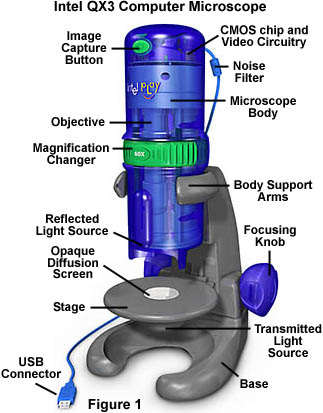
Overall design features of the microscope are stylish and simple, yet they take advantage of state-of-the-art video imaging and computer technology allowing amateur scientists to explore their environment with optical microscopy at magnifications up to 200x. The real secret behind this amazing toy microscope is the active pixel sensor CMOS "camera on a chip" video technology that Intel and Mattel have effectively used to shrink the on-board digital camera into a single 2 1/2-inch diameter circuit board that fits snugly within the microscope body. Electrical power for the camera system and specimen illumination lamps is obtained from the computer through the Universal Serial Bus (USB) port. Information and control commands are also passed between the computer and the microscope using this pathway. The accompanying software package provides an interface that is very nicely done with excellent graphics and audio clips that are presented through a kid-friendly layout. Students are able to capture single images, make movies, and perform time-lapse investigations on a variety of specimens with a single click of the mouse. Use the links below to navigate to specific topics about the QX3 computer microscope.
| Interactive Java Tutorial | |||||||||||
|
|||||||||||
As you read through our discussions of the Intel Play QX3 Computer Microscope, keep in mind that there are two critical factors to successful microscopy, regardless of the sophistication level of the optical instrument. The first is to thoroughly know your equipment. A beautifully prepared specimen will produce poor images in a microscope that is not properly illuminated or is otherwise mis-configured. Likewise, the most finely tuned research microscope will produce poor images of unsuitable specimens. Careful thought must be expended on specimen preparation, which is unarguably the single most important aspect of good microscopy and successful photomicrography.
Anatomy of the QX3 Microscope - We dissect and explain the components of the QX3 microscope, and make suggestions for performance improvement. Many of our suggested modifications involve items already found around the house or available in department stores.
Intel QX3 Interactive Software - Explore the user-friendly interactive software that interfaces with the QX3 computer microscope. The software contains six menus that allow students to capture images, manipulate them with paint and special effects filters, print the images, and create movies and slide shows.
Intel QX3 Specialized Imaging Techniques - Discover how the QX3 computer microscope can be modified with advanced illumination techniques. We also describe simple tricks to enhance performance of the microscope using methods developed by cutting-edge research microscopists.
QX3 Microscope Photo Gallery - Our gallery of images captured with the QX3 microscope. These include images produced with microscopes modified for polarized light, darkfield illumination, Rheinberg illumination, and enhanced brightfield illumination.
QX3 Microscope Time-Lapse Movie Gallery - Visit our gallery of time-lapse movies captured with the QX3 microscope. Many of the movies were made with a modified version of the microscope adapted for polarized light with a full-wave retardation plate in the optical pathway.
Software Interface Time-Lapse Movie Gallery - Using our collection of digital time-lapse sequences, we have constructed a user interface that resembles and operates in a manner similar to the QX3 interactive software. This improved interface allows visitors to experience the "look and feel" of the QX3 microscope software.
QX3 Advanced Digital Image Galleries - Our investigations with the Intel Play QX3 computer microscope have resulted in the collection of a large number of digital images of a variety of specimens. This gallery was constructed to highlight the best images that we have recorded using advanced condenser systems with this incredible toy microscope.
Java-powered QX3 Computer Web Microscope. - This particular QX3 microscope is broadcasting images over the Web at 20 frames/second, which can be viewed in a specially designed Java client run through your Web browser at frame rates up to 18 frames/second. No additional software is needed, but don't try this unless you have a fast connection (100 Mbits/sec ethernet or higher). With this software, you can capture single digital images, record movies, and perform time-lapse cinemicrography experiments.
After you have cruised through our discussions on the Intel Play QX3 Computer Microscope, we hope you will visit other sections of the Science, Optics & You website. Featured on this website are over 60 interactive Java tutorials, including seven virtual microscopes, a section dedicated to activities for elementary students and teachers on microscopy and optics, links to teacher resources on the Web, and a timeline in optics that covers major milestones in the history of optics and the physics of light and color.
