Molecular Expressions Screen Savers
Frequently Asked Questions
The Molecular Expressions software support team has compiled a listing of the most frequently asked questions by customers who are attempting to download and install screen saver software. If you encounter problems with your software, please take a moment to look over these questions and answers before contacting us for technical support.
Question 1. Which of the Windows operating systems will support the Molecular Expressions screen savers? Will the these screen savers work on the Macintosh operating system?
Answer: The Powers of Ten screen saver has been tested on Windows 98, 2000, NT, ME, XP, and Vista. This software is not designed to operate on the Macintosh platform.
Question 2. How do I find out what my current desktop (display) resolution is?
Answer: Minimize all open windows until a portion of the desktop wallpaper or background color is visible, and then right-click the mouse cursor anywhere on the open desktop. In the pop-up menu that appears, left-click the mouse on the Properties item to launch the Display Properties dialog box. When this dialog box appears, click on the Settings tab along the top menu. The current desktop resolution is indicated under Screen area, as illustrated in Figure 1. To change the monitor resolution, translate the slider bar to the left or right.

Question 3. How do I download the screensaver? How do I download the latest version of the screensaver?
Answer: Proceed to the Molecular Expressions Store Login page. In the space provided on the page, enter the product activation key that you received with the order confirmation e-mail, along with your e-mail address. Next, click the LOGIN button. On the download items page that appears, click on the Powers of Ten Screensaver vx.x link. Finally, click on one of the three available links to download the screensaver that is appropriate for your current display resolution. If you do not know the current display resolution of your computer, please see Question 2.
Question 4. I tried to download the screensaver, but the download failed. What is the problem?
Answer: The screensaver installation files are very large, and can take several hours to download over a 56K modem (or slower) connection. If the Internet connection fails at any time during the file transfer, then the download will almost certainly fail. In some cases it may be possible to resume the file transfer where you left off, but this typically requires that a download manager program be installed that will allow continuation of a disrupted download. Download manager software is widely available on the Internet. Another alternative is to order the Powers of Ten screensaver on CD-ROM media. The CD-ROM version contains all of the software necessary for installation of the screensaver at all monitor resolutions, and still entitles the customer to free software upgrades over the Internet.
Question 5. When I tried to install the screensaver, the installer said that the executable was corrupted. What can I do about this?
Answer: A corrupted executable indicates that either your download did not complete successfully, or the installation executable file was otherwise corrupted during download. You may try to download the installation file again, or you may purchase the Powers of Ten installation software on CD-ROM media. See Question 4 for details on how to obtain the software on CD-ROM media.
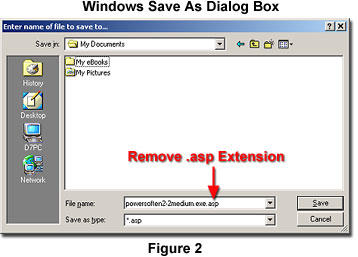
If you are using a Netscape browser product, you must delete the .asp extension from the download file name in the Windows pop-up Save As dialog box (see the red arrow in Figure 2) prior to attempting to download the software and save it on your hard drive. Failure to modify this file name will result in a corrupted executable file.
Question 5. My computer crashed, and I can't reinstall the screensaver. What do I do now?
Answer: You should contact the Molecular Expressions store, which can resolve this issue. If your computer crashes but you are still able to use safe mode with networking, then you can uninstall the screen saver before reinstalling Windows. In that case, you can reinstall the screensaver normally after restoring your operating system.
BACK TO THE POWERS OF TEN SCREEN SAVER
